Things you need to know as online scammers become harder to pin down
An online scam recently started recirculating in Duplin County as a Facebook post in a local group asking people to help identify a woman who was involved in a hit and run.
The scam, aiming at pulling people’s heart strings, showed a photo of a woman in a hospital bed and a caption that read: “We urgently need assistance in identifying a young woman who was involved in a hit and run incident, and left for dead by the side of the road in Duplin. She is currently in a coma, and the deputies are unable to identify her because she is missing her ID. Let’s bump this post so it may reach people who can be able to identify her.”
The post has since been reported and taken down; however, frauds like this are more common than you may know and sometimes get shared hundreds of times, by people who want to help, before they are spotted and reported.
“False information on social media is a menace that has become increasingly prevalent in recent years,” said Duplin County Sheriff Stratton Stokes. “False rumors spread faster and wider than truth, especially on social media platforms.”
With a growing number of online scams, it is important for people to learn how to spot a fake post. Here are a few tips from Sheriff Stokes on how to verify if a post on is true:
Check the source
Look for reputable sources and news organizations that have reported on the same information. If the post is from an unknown or unreliable source, it may be less credible.
Fact-checking websites
Use fact-checking websites like Snopes, FactCheck.org, or PolitiFact to search for the claims made in the post. These websites provide accurate information and debunk false or misleading claims.
Cross-reference information
Look for multiple sources that confirm the information in the post. If other reputable sources are reporting the same information, it is more likely to be true.
Look for inconsistencies
Check for any inconsistencies or red flags in the post. Look for spelling or grammatical errors, sensational language, or the lack of verifiable sources.
Reverse image search
If the post includes an image, you can use a reverse image search tool like Google Images to see if the image has been used in other contexts or if it is manipulated.
Consult experts: Reach out to experts or professionals in the field related to the post’s topic to get their opinion or clarification on the information shared.
If you see a post you think is a scam, report it on the social media platform so that it does not trick others.
“It’s important to critically evaluate any information you come across on social media and verify its accuracy before sharing or believing it,” said Sheriff Stokes.
 Twitter
Twitter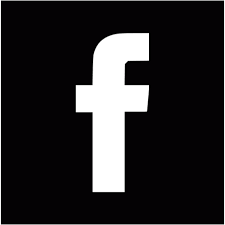 Facebook
Facebook Instagram
Instagram





